If you’re unable to access the internet from your device despite having an active Prepay Plan with data entitlements, you may need to manually enter the APN settings on your device.
APN (Access Point Name) settings are used by your device to connect to the internet, as well as to send/receive MMS messages, over the Kogan Mobile network.
Please follow the steps outlined below to manually enter the APN settings*:
*The settings page may differ slightly between different handsets and operating system versions.
Android instructions: (If you have an Apple device, please click here)
To configure Internet access:
- Slide your finger downwards from the top of the screen
- Press the ‘settings icon’

- Search
 and enter “mobile network” then select
and enter “mobile network” then select - Select “mobile network” again
- Select “access point names”
- Click ‘add’ on the top right
Update the fields as follows:

- Click
 and save
and save
To configure MMS (Picture Messages):
- Slide your finger downwards from the top of the screen
- Press the ‘settings icon’

- Search
 and enter “mobile network” then select
and enter “mobile network” then select - Select “mobile network” again
- Select “access point names”
- Click ‘add’ on the top right
Update the fields as follows:
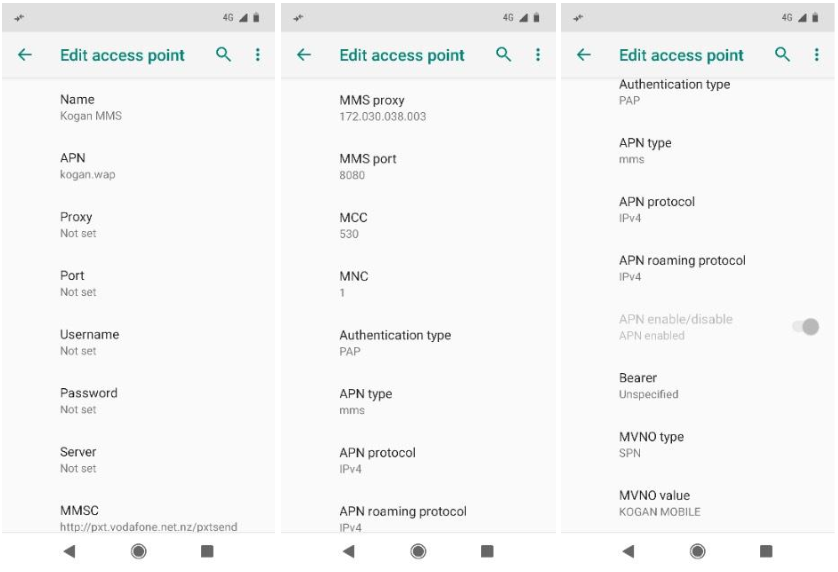
- Click
 and save
and save